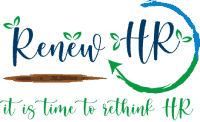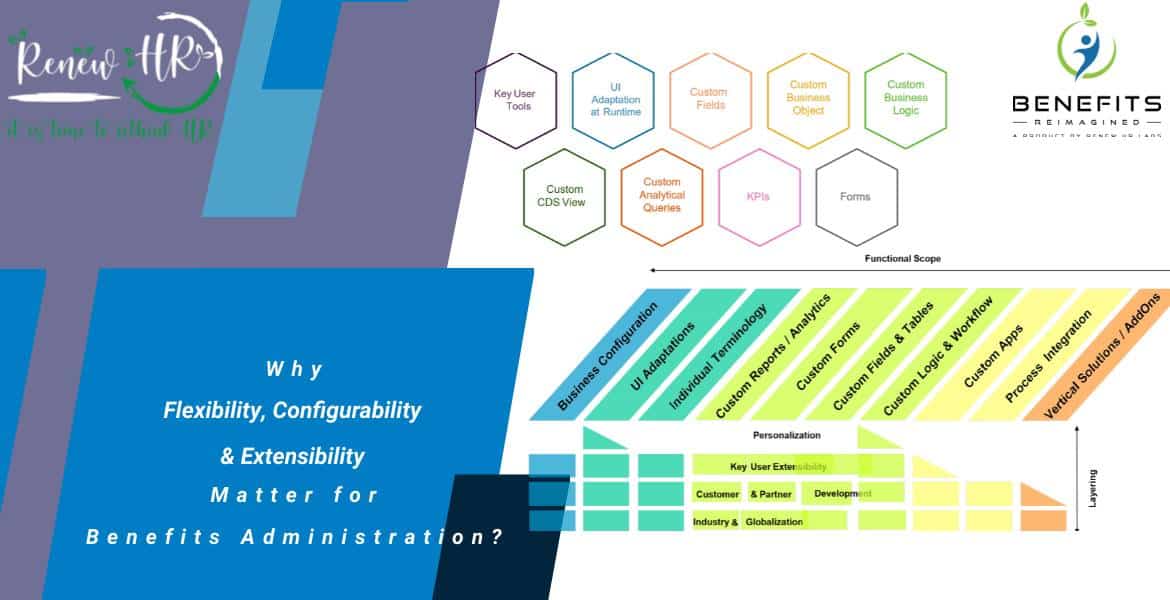Contents
Process standardization is not a BPR (Business Process Reengineering) exercise
Business processes will play a key role in your implementation plan. How much effort you need to put in there will be based on what approach of implementation you have embraced in the first place, i.e., an integrated approach or a Hybrid approach.
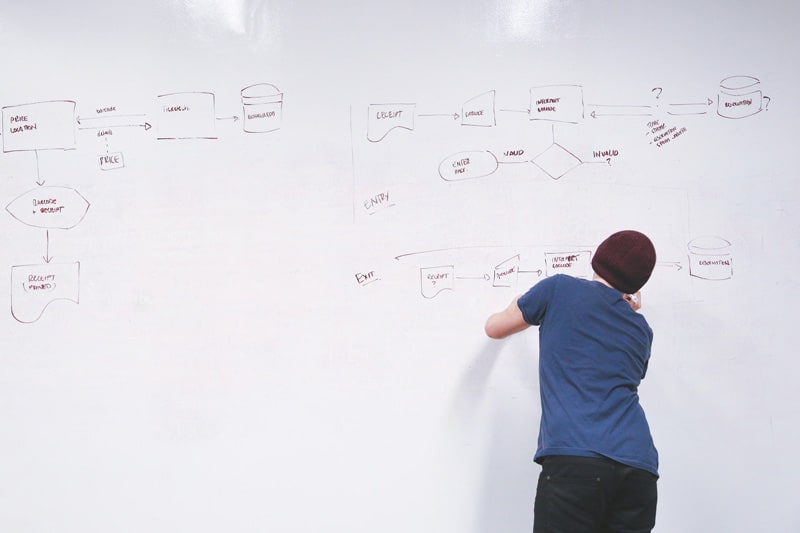
Please pay attention to the fact that SAP SuccessFactors is not old ERP solution where Business Process Reengineering (BPR) was a term which was very frequently used and a lot of time and effort used to be spent on that by every organization to mold the ERP solution to behave as a customized solution to mimic your existing business processes. To read more on the difference between “Business Process Standardization” vs. “BPR”, please check our website.
But that is not what is needed for SAP SuccessFactors as it is a solution that is configurable and extensible but not customizable. You can read more on this in our blog titled SAP SuccessFactors For Small & Midsize Business (SMB) Market for more detail.
More about business processes would come up for discussion later part of this blog.
Build a team
Whether you are implementing one single business process or multiple business processes, please do yourself a favor and build a good and strong team. At least this team should contain a business process owner for each process, a technical team lead and your executive sponsor/s.
Involving key stakeholders from the preparatory phase has its share of advantages. The key employees who are going to be part of the implementation, later on, become your key change agents among their colleagues and reporters inside the organization. Unlike hot air, the information flows more laterally than vertically.
The team starts working and more importantly starts thinking about the upcoming implementation which helps instill a sense of ownership. The core member of the team should be involved with the project from preparatory work to finalizing and signing off the workbook requirements. They also should be the ones who would give a sign off on the solution once that is built. These key stakeholders also play an important role in the UAT before go live. Call these committed stakeholders “Super users” or by any other name, but these are the key resources for your project.

The project sponsors start getting involved early in the project means they will be much more aware of the higher-level decisions being made and their impact on the overall organization.
Last but not least, involve other business process owners from other non-HR streams who are mainly the receivers of employee data such as expense, payroll, finance, etc. They are important people to have in the team on a part-time basis so that they are aware of the change that is going to happen with the implementation of SAP SuccessFactors and how that will impact them. Do not forget people outside HR also play the role of good change agents. So do not ignore them.
What should you do about the existing and future process?
In the earlier segment of this blog, we talked about the “Process Standardization” vs. “BPR.” Now let us elaborate more on what we exactly mean by “Process Standardization”? When you are doing preparatory work, you should first focus on documenting your current HR processes. This would be essential when you start discussing the Workbooks with your implementation partner. Process maps are very useful to have but if you don’t have them do not try to create them from scratch, rather just document the process flows what you have or what you desire to have in the new system.
Accurately defining or documenting the process will help in designing the data flow between processes and subsequently will help to identify the integration between HR processes (if you have taken a “hybrid” approach) or with other non-HR applications.
When documenting the processes also remember to document any business specific rules or workflows that you would like to have in the new system. Earlier creation of these helps prevent longer Workbook cycles and easier solution walkthroughs.

Following are a few suggestions to keep in mind while documenting the processes:
- Identify and pay attention to known pain points in your current processes.
- Document those processes which are working well and why?
- Understand which processes are broken and why?
- Identify all manual processes and document why they are manual, i.e., are they manual because your current system can’t do that or there are too many exceptions. The answer to these questions will help you to find out what you would like to do going forward.
- Find out all business rules, associated tasks, workflow requirements, and critical decision points?
Data Migration
In the above step, we discussed how and why you should document your processes. It is equally important that while you are looking at Process integration, you should also look at data integration as well.
One common issue we see across industries is that adequate knowledge and information is not available regarding how to migrate data from the legacy system or any data that you are taking out of SuccessFactors module to another part of 3rd party HR system. This has the potential to delay the data migration process during implementation. Connect with the vendor and your technical consultant well in advance and plan this out.

What you would need to do will depend on the approach you have taken, e.g., integrated solution or Hybrid. Three more data-centric modules in SuccessFactors are Employee Central (Core HR or HRIS), Recruiting and Learning.
As you map the data across the systems (mostly in case of a Hybrid) setup, you should document the data conversions necessary to transfer the information into SuccessFactors or vice versa.
In the case of a “hybrid” approach where you have data in disparate systems, you will need to determine which datasets you will import into SuccessFactors. With careful planning and data profiling, you can assess the current state of your data.
Implementing SuccessFactors or that case any new system gives you the opportunity re-look at your data and find out how clean is the data and how much time and effort it will take to correct them. For an effective decision making can only happen if users have confidence in the data in the system.
Depending on the volume of data and the state of the data, you can either clean it manually or use many cost-effective ETL tools available to help clean large data sets.
Integration or interfaces, does technology play a role?
We frequently see the term “Interface” and “integration” interchangeably used across various documentation. But they mean different things and you should understand them very carefully.

An interface is where two or more separate software products communicate under limited capacity. Data is maintained in multiple locations; thus, requiring more administration. You will mostly build “interfaces” in case of a “hybrid” approach.
An integration means when two or more products work closely together to combine different functionalities into one product. In this case, the data is maintained in one location. This is the case when you go for the SuccessFactors HCM suite.
When you are discussing or documenting your processes, you should also document the existing interfaces between 3rd party systems and also what would be needed in the future state. Pay special attention to the manual interfaces which you would like to convert as part of the new implementation into automatic interfaces.
You can read more about the interfaces and various options available to you as part of the SuccessFactors implementations on our website.
Click here to continue onto the third part of the blog: ‘How should SMB organizations prepare for SuccessFactors Implementation – Part 3?
Click here to continue onto the first part of the blog: ‘How should SMB organizations prepare for SuccessFactors Implementation – Part 1?
- The employee benefits lifecycle - 04/08/2023
- Why Flexibility, Configurability & Extensibility matter for Benefits Administration? - 02/08/2023
- The communication challenges - 31/07/2023